I won’t hold myself up as the pinnacle of time-management. I’m not perfect, and I don’t claim to be. However, I'm quite a few semesters into school and haven't lost my mind yet. I'm getting my assignments in on time and doing well in classes. I often get asked how I have time to read books beyond what we're assigned in class. I may be well-adjusted enough to give a few tips. I've had to become organized out of necessity. I'm the kind of person to get easily stressed out if I have too many things on my plate. I want to do everything well and if I know I have things undone it drives me crazy until they've been handled. My first tip, of course, is don't waste hours and hours of your time watching sports. If that's not enough, you may need to just read on and see the rest of what I say.
My first year of seminary was very stressful. This was for a variety of reasons - the same sorts of problems and concerns that occupy most seminarians that I hang out with, really. I’m not special or unique. But my prone-ness toward stress drove me to find ways to be more efficient with my time. Leon Brown has written a blog post where he highlights the importance of time management in Seminary. In light of the topic he’s brought up I thought that I would share a few of the most important practical changes (most of them tech-related) that I’ve made in my life that have been used by the Lord to maintain my sanity. This isn't an exhaustive list, but it is the big four.
E-Mail
When you click to read your e-mail, what do you see? Are there a couple that are waiting to be cleared out, or are there 3,000 that are there to stay? When I first came to seminary, after reading an e-mail I would just leave it in my inbox unless it was junk or spam. I didn’t sort it, and I relied on my memory when I needed to go back to something in an e-mail at a later date.
What changed my life was using an app that lets you file your e-mails you want to save, delete the ones that don’t matter or have your email sent back later. I use Mailbox for iOS. I won’t go on and on about this, but if you use an e-mail app that still leaves your inbox filled with thousands of e-mails you need another system. This program encourages you to have a zero inbox. Probably the most important thing about this program is that you can set the e-mails that you need to respond to later (but don’t have the time) to return to you at a later time when you can deal with it. It forces you to confront what is in your inbox. This means that any time there is something in your inbox, it is something that needs to be dealt with. It saves you time down the road and—more importantly—saves you from the mental energy of trying to keep track of e-mails you need to deal with in your mind.
The Seminarian’s Calendar
If you have a calendar app on your computer and aren’t using it, I don’t know how you get through the day. When I first started at RTS I didn’t do well with time management. I didn’t think very far ahead. I took the semester one week at a time and didn’t think much further ahead than that. It was a mess and resulted in a couple of final papers that had been cobbled together over the course of a couple weeks instead of being allowed to simmer throughout the semester. By the second semester, though, I’d figured out that I needed to sit down for a few hours with all of the syllabi from every class and write in the due dates for everything. Every reading, every paper, every quiz…everything. I use the default Calendar app on my Mac as well as a program called Fantastical.
One of the best things I’ve done with projects that are due at the end of the semester is to create an event at different stages along the process to confront me with reminders and set milestones. These events essentially ask me how I’m doing on assignment X or Y. You don’t want to turn in a last minute paper. Last minute papers stink. They smell like desperation and commentaries. Working on your paper at stages throughout the semester helps to prevent that.
As an example, I actually have a paper for Isaiah-Malachi that is due on April 11th. I created an event for Feb. 28th in Fantastical that says, “Have a thesis and outline written for Isaiah-Malachi paper.” I then created an event on March 21st that said, “Have rough draft written for Isaiah-Malachi paper.” These are stages in the creation of a paper that you don’t want to leave til April 7 to get started on. At this point, all I have to do for that paper is to go over the rough draft and clean it up. I’ve removed the stress from the equation by working on it in chunks through the semester. Use your calendar apps to keep you on your toes!
Also, when each week starts I go through and have every day planned out. I print out my schedule for my wife while walking through it with her. It helps her out and it gives me an opportunity to think about my week before it happens. I tell myself how to spend my day before it starts. If I followed my base impulses I’d just watch cats playing Super Mario Bros. on You Tube until it’s bedtime. Seminarians shouldn’t live like that. Every day that we spend is precious. There shouldn’t be wasted minutes. This doesn’t mean that there shouldn’t be relaxation or times of rest. But it does mean that most of our time is already spoken for.
Dropbox
I don’t know if you should use Dropbox, or Google Drive, or whatever. I haven’t tested all of them. I use Dropbox and I’m happy with it. Several times a day I use Dropbox for at least something. I use it to e-mail class notes to a classmate who was sick, to check something from the class syllabus (you don’t just carry those around with you, do you?) on your iPad, to print off an assignment that’s due, or to open a PDF to study off of even if you forgot to transfer it before you left home.
Another reason to use Dropbox? Your computer could crash. How many semesters of work will you lose if your computer drops dead? Probably a lot. And that’s a lot of tears. Having a cloud backup is a nice cozy security blanket for your schoolwork. If you have a desktop computer at home that you use and a laptop that you also use, it keeps files between them synched constantly. No need to transfer files from one computer to the other. It’s a time saver. It’s a thought saver. With Dropbox you spend less time worrying about stuff and more time focusing on your projects, lessons, sermons, etc. that are keeping you busy already.
And while you’re at it, keep your Dropbox organized. Create a folder for each semester of the school year and subfolders within each of those for the classes you have that semester. Stay organized so that you have to use your brain less to remember where you kept stuff. Click on the picture above to get an idea of how I keep mine organized.
Half of time management is keeping yourself well organized. Know your week ahead of schedule. Know your semester before it begins. Know your long-term projects and create reminders to work on them throughout the semester. Do not save your papers until the week they’re due.
Be (willing to be) a B Student
I don't remember where I heard this, but somebody once told a group of seminary students, "For some of you, it would be a sin for you to not get an A. For others of you, it would be a sin if you did get an A." The point this person was making was that school is not supposed to be more important than everything else in your life. If somebody is capable of getting an A without upsetting the balance of the universe, they should aim for an A. But if getting an A means throwing your family under the bus or neglecting the church, you need to recalibrate things.
Use the extra time your efficiency is carving out to look at your kids. Talk to them. Hold them up in the air and stare at them. Kiss your wife. Be present. Be alive. Enjoy your family. Take them to church. Pray with them. Read Lord of the Rings with your kids at bedtime. Oftentimes seminary students wait until the semester is over to pay attention to their families. I don’t care if you’re taking 17 credit hours and preaching on the weekends, you probably need to come to terms with the fact that God didn’t call you to Seminary exclusively to be an A student. I’ve never heard of a church that wanted to know a man’s GPA from seminary before hiring him. God definitely called you to keep your family together and to minister to your wife. And while you’re at it, grit your teeth and let your wife go to women’s groups in the evenings when it’s possible. Watch the kids for her. Take a load off of her back. Give her one chance during the week to meet other people who aren’t little kids who want to watch Magic School Bus 24/7!
Conclusion
E-Mail inbox zero. Calendar apps. Dropbox. Be willing to be a B student.
That’s it. Those are the four things that have taken the chaos of my semester and given me some structure and stability. Everyone is different, and everyone’s personality requires different things to function well. For me, I can’t be thinking about a thousand things at a time. I can only be any good at one thing at a time, and that means bringing structure out of the chaos.
Know what your priorities are. Act in ways that move you towards accomplishing your priorities. Don’t play video games until the important stuff is done. Pray like you’re dependent on God (you are). Act like he holds you responsible (He does).
Subscribe to:
Post Comments (Atom)




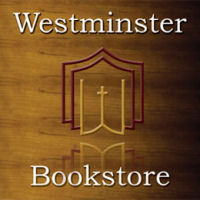

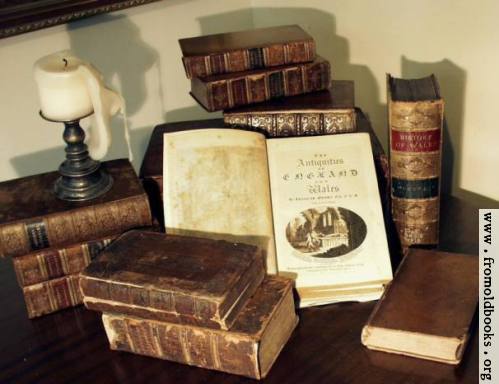
No comments:
Post a Comment
Before posting please read our Comment Policy here.
Think hard about this: the world is watching!