Pocket (formerly Read It Later)
One of the best apps that has helped me spend less time at the computer is Pocket. This fancy little program can be integrated into your home browser. After you sign up for a free account with them, you can install a user-created browser add-on (Chrome or Firefox) so that if you want to save a page to Pocket, you just right click and choose "Read It Later." It's that easy. The program builds a list of the webpages that you are saving.
You can then install Pocket (again, for free) on your iPod or iPad. When you activate Pocket each time, it automatically downloads all of the webpages you saved to your device. Now, even if you leave the comfort of Wi-Fi you can read the stories you saved at your leisure - or whenever you have a dull moment. It has helped me to get that big screen out of my face in the mornings reading news and my favorite blogs... and replace it with a smaller screen.
iMatch
I don't want to spend too much time lobbying for this. If you have a Mac or iOS device, then you're already used to Apple waving this feature in front of your face every chance they get. Either this is your kind of thing, or it's not. If you have two or more Apple devices and a lot of music to manage, this is, plain and simple, something you should have. It costs $25 a year, and Apple basically takes care of all your music. When you sign up, any music in iTunes gets confirmed with the cloud (in some cases it gets uploaded if they don't already have it somewhere in the cloud). You can almost instantly listen to that music on any of your devices, assuming you've got wi-fi in the vicinity. No more plugging in your iPod to manage your music, and if your computer ever has a hard drive disaster, you've still got your music.
Tip: Apple only backs up files that are 96kbps or higher bitrate. This is a problem if you're Reformed and love sermons since most sermon audio files are pretty low bitrate. My solution is to upconvert the files from 64 or 32kbps (or whatever they are) to 96kbps. Now I have Martin Lloyd-Jones with me, even in the cloud. It's a bit sneaky, but it does work. The same goes for my Max McLean ESV audio Bible.
Instacast ($0.99)
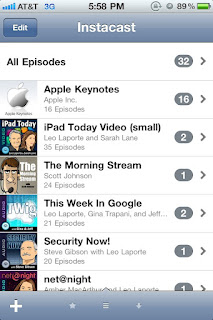 One of the annoyances I have with iOS 5 is that it doesn't allow for wi-fi podcast management. And so even if you are using iMatch to keep and organize your music, you still have to plug your iPod into the computer to keep your podcasts up to date. Enter Instacast. This program is a fantastic podcast manager that tells you each time there are new episodes of your favorite programs like The Dividing Line or Christ the Center. If you are using iMatch and you also have Instacast, it is possible that you will never need to plug your iPod into your computer again (you'll still have to charge it somewhere, though. No app for that yet).
One of the annoyances I have with iOS 5 is that it doesn't allow for wi-fi podcast management. And so even if you are using iMatch to keep and organize your music, you still have to plug your iPod into the computer to keep your podcasts up to date. Enter Instacast. This program is a fantastic podcast manager that tells you each time there are new episodes of your favorite programs like The Dividing Line or Christ the Center. If you are using iMatch and you also have Instacast, it is possible that you will never need to plug your iPod into your computer again (you'll still have to charge it somewhere, though. No app for that yet).Accordance
This is my go-to Bible software. If you have Accordance on your mac already, then you already know about this program. However, even if you aren't already an Accordance user, you can still benefit from the iOS version. The initial app comes with the ESV and WEB translations of the Bible, fantastic search functions, and other features. If you sign up for a free Accordance online account at Accordance's web site, you get other features added to your Accordance app such as the KJV Bible, the 1901 ASV, Greek & Hebrew Strong's Dictionaries, and other stuff that I won't list here. Accordance is great, even if you don't want to shell out $1000 for the Cadillac package.
The Reformed Forum
I love listening to The Reformed Forum. When I'm at home and have wi-fi, I listen to the show with this app. The only downside is that it doesn't allow downloading so that you can use it when you're out of wi-fi range, which is why I tend to use Instacast to listen to the show. Still, this is a solid app and a great way to listen to a fantastic podcast.
Tiny Wings
Because it's so addictive. (This won't save you any time. It will waste it.)

Quick question: what do you up convert your files to 96 kbps?
ReplyDeleteI just do it in iTunes. You can set your iTunes import bitrate to be 96 or 128 in the preferences menu, and when you right click on any audio file, you can choose "convert to mp3" or "aac" or whatever your format is, and it will automatically convert it in iTunes alongside of the other lower bitrate version.
ReplyDelete